iOS Safari
1
After going to the play.boomerang-bet.io via Safari, tap the Share menu button.
2
In the menu, scroll down and select Add to Home Screen.
3
If you want, edit the site’s title as it will appear on your screen. Then tap Add.
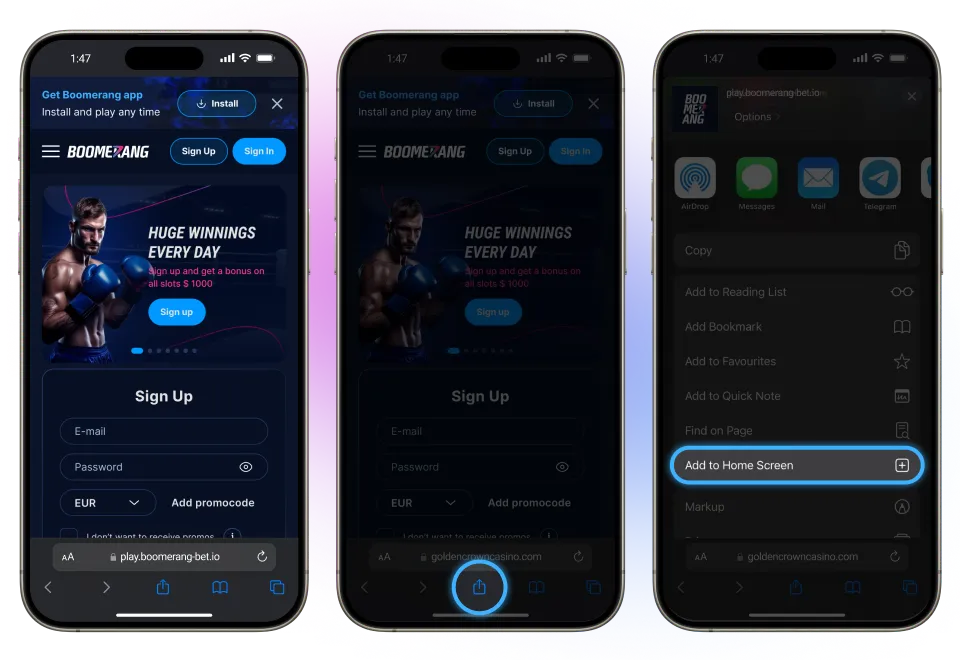
Android Chrome
1
After going to the play.boomerang-bet.io via Google Chrome, tap the three vertical dots button at the top right corner of the screen.
2
In the menu, select Add to Home screen.
3
Tap Add to transfer it to the home screen.
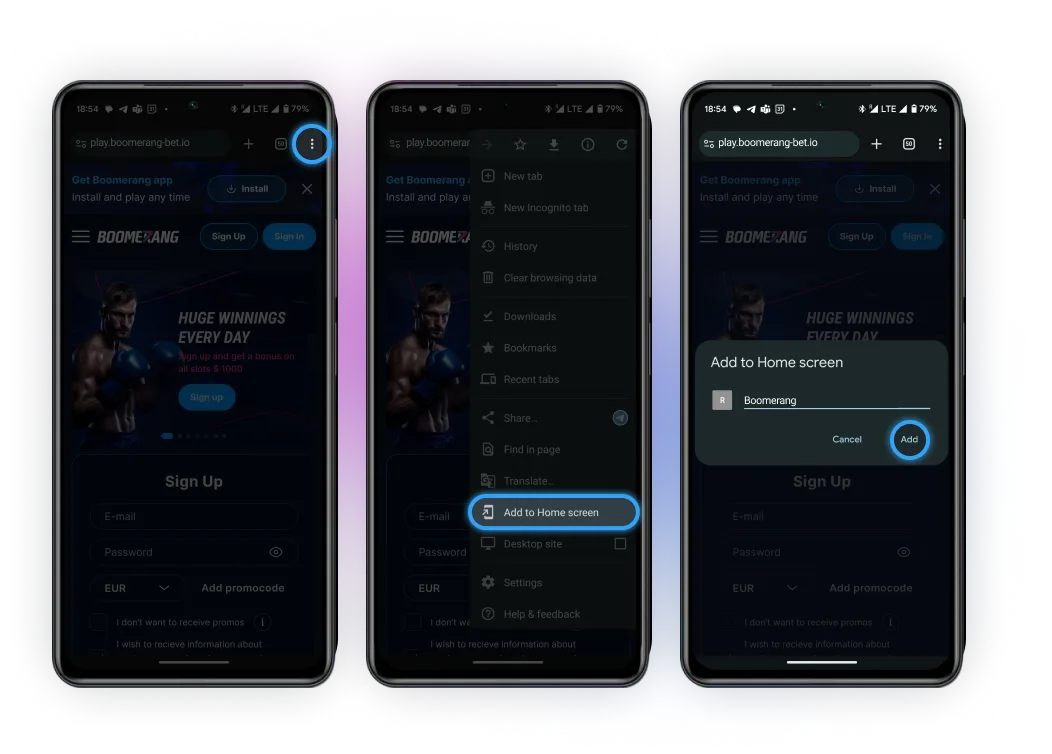
Mac Chrome
1
Open play.boomerang-bet.io in Chrome browser on your Mac device
2
Find the “Install RaceUp Casino” icon in the right corner of the address bar
3
Click “Install”.
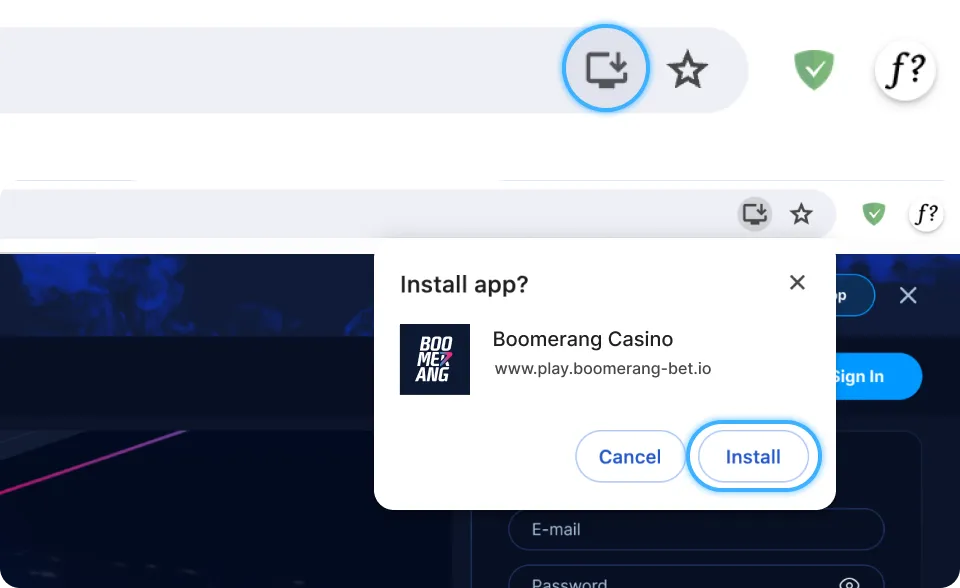
Windows Chrome
1
Open play.boomerang-bet.io in Chrome browser on your Windows device
2
Click on “Three dots” on the top right
3
Сlick the “Install RaceUP Casino” button
4
Tap “Install”.



